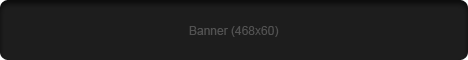Stylish Subscribe Icons For Blogger Blogs
This is the First ever blogger gadget i have been publishing in this site.
Follow the steps carefully to do it by yourself. If you are unable to add the code correctly you can contact us here.
Follow the steps carefully to do it by yourself. If you are unable to add the code correctly you can contact us here.
Step 1
Go to your Blogger layout and Add an Html/Javascript Gadget and Place the Below code directly into it.
<style> .social{background:none repeat scroll 0 0#fff;border-bottom:1px solid#F0F0F0;height:90px;padding:8px}.social li{float:left;margin-right:4px;text-align:center;width:52px;list-style:none}.social li.last{margin-right:0}.social li a{color:#666666;font-size:11px;line-height:34px;opacity:0.6;padding-top:42px}.social li a:hover{color:#666666;opacity:1;text-decoration:none}.social.social-feed{background:url("http://3.bp.blogspot.com/-_gwlmCiRPw0/T4MMqbhtV6I/AAAAAAAAAP8/nH_B9B4zuf0/ico-social-rss.png")no-repeat scroll 0 0 transparent;display:block}.social.social-email{background:url("http://1.bp.blogspot.com/-YTyCWTpVs3g/T-9cnlXJ4mI/AAAAAAAAHMA/ptYSLZ1mwsU/s1600/email-feed.png")no-repeat scroll 0 0 transparent;display:block}.social.social-twitter{background:url("http://1.bp.blogspot.com/-AEs2xaucVqo/T4MMrfQok6I/AAAAAAAAAQA/tUHW2QEIZXY/ico-social-twitter.png")no-repeat scroll 0 0 transparent;display:block}.social.social-facebook{background:url("http://1.bp.blogspot.com/-69FO7ybaHo0/T4MMo5Ms1VI/AAAAAAAAAP0/a84dfPIr0NA/ico-social-facebook.png")no-repeat scroll 0 0 transparent;display:block}.social.social-googleplus{background:url("http://1.bp.blogspot.com/-Ke7NQ2PDKgA/T4G-C7pmEfI/AAAAAAAAAOc/tIWtV_pdOeA/googleplus.png")no-repeat scroll 0 0 transparent;display:block;margin-right:0}.social.social-pinterest{background:url("http://1.bp.blogspot.com/-zxq13IO5BvU/T-tH1ZdmaII/AAAAAAAAHGE/fPs_JK7ih9c/s1600/pinterest-icon.png")no-repeat scroll 0 0 transparent;display:block} /* from http://www.spiceupyourblog.com */ </style> <ul class='social'> <li><a class='social-feed' href='http://feeds.feedburner.com/spiceupyourblog' rel='nofollow' target='_blank'>RSS</a></li> <li><a class='social-email' href='http://feedburner.google.com/fb/a/mailverify?uri=SpiceUpYourBlog&loc=en_US' rel='nofollow' target='_blank'>Email</a></li> <li><a class='social-twitter' href='http://twitter.com/paulcrowepro' rel='nofollow' target='_blank'>Twitter</a></li> <li><a class='social-facebook' href='http://facebook.com/spiceupyourblog' rel='nofollow' target='_blank'>Facebook</a></li> <li><a class='social-pinterest' href='http://pinterest.com/paulcrowe/' rel='nofollow' target='_blank'>Pinterest</a></li> <li class='last'><a class='social-googleplus' href='https://plus.google.com/b/108200902911276741668/108200902911276741668/posts'>Google+</a></li> </ul> <small><a href="http://www.blogger-hoard.blogspot.com">Blogger & Wordpress Widget</a></small>